A while back, my friend Tanya {who is a Thirty-One consultant} asked if I had any plans to make a planner geared towards Direct Sellers like herself. Having never done Direct Sales myself, I had no idea where to begin with the project. I saw so much interest for a planner like this, especially with the popularity of Arc and Martha Stewart discbound, so when a second Direct Seller friend named Shellie {who is an Origami Owl designer} contacted me about creating a planner like this…I decided to give it a go!
After countless hours of research and revisions…I think we finally have our dream planner!!! I am really so proud of this set, especially because I know it will help so many people get organized with their business. This has been on my ToDo list for a long time so I am BEYOND EXCITED to introduce you to our brand new printable Direct Sales Planner, which we are offering in two sizes!!
My ultimate goal was to create a Direct Sales Planner that was cost effective to print and functional to use. I am one of the biggest Printable Junkies out there and I love paper, but our planners and binders can only hold so much. Deciding which printables to include in this set was difficult, but I think you will see that we have covered all of the essentials. Like:
Monthly & Weekly Pages
Personal & Team Monthly Goals & Overview
Order/Profit Tracker
Gift/Giveaway/Discount Tracker
Mileage Tracker
One-Page Party Planner & Summary
Yearly & Monthly Expense Trackers
Contact Pages for Consultants, Hostesses & Leads
2014-2015 Overview
Password Tracker
Replacement/Missing Items Log
Notes
Additional Blank Cover Page
So the hard part is done for you…this set includes everything you will need to organize your Direct Sales business. But the next step is deciding which type of planner or binder to put your pages in! There are quite a few options…some of which you may already have in your own home.
For example, if you choose our Large Direct Sales Planner, you can use any standard 3-ring binder. Target has some fun options for as little as $5 and The Container Store has these great Bigso Binders for just $9.99 {I love these because they feel like linen}.
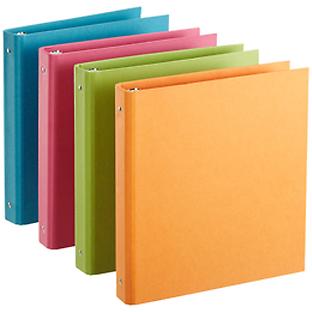
If you are looking for something a little more portable with your Direct Sales Planner, you can also select our Small option {page size 5.5" x 8.5"}. These pages will fit in a Mini Binder, which you can also find at Target or The Container Store, or you can try one of my favorite systems, the Arc or Martha Stewart Discbound from Staples.

The Small is great for carrying around in a purse or bag and the colors look perfect in my MS discbound cover.
Once you decide on a size and download your PDF file, it's time to PRINT! Here are some helpful tips and instructions:
PRINTING BORDERLESS
All of our planner sets are designed to be printed Borderless {or full bleed}, which means that the color goes right to the edge of the paper. Some printers do not have a borderless option and if that is the case for you…it's no problem. Printing with a border will not affect the functionality or design of the planner…it just means there will be a thin white border around your pages.
But if your printer does support borderless printing, here is how you can change that option in both Preview {for Mac users} and Adobe {for all users}.
For Adobe: When your print screen opens, be sure to select "Actual Size" first and then click on the "Page Setup" button.
In "Page Setup" you can select paper size and if you computer supports borderless printing, you will see an option for it in the pull down menu.
In most cases, you will need to select these options each time you go to print in Adobe.
For Preview/Mac: When your print screen opens, you will want to click on "Paper Size" and scroll to Borderless 8.5x11 in.
Please note that as soon as the Borderless option is selected, most printers will default to photo paper. Although the print quality of the photo paper is beautiful and vibrant, it uses quite a bit of ink and takes 3 times as long to print. So AFTER selecting borderless, click on "Preview" and scroll to Paper Type/Quality.
From here you can change the paper type to plain paper or card stock and select the quality. "Normal" is usually perfect but if you find that the grays in your planner are coming out a little light, you will want to select "Best" quality.
So now that you know how to print borderless, it's time to decide how you want to organize your planner. Before you can decide how you want to print the pages, you need to figure out where they are going. Do you want to have your planner bound? Are you going to use a planner or binder with tabs? And if so, what will your categories be? This is always a challenge, so I thought I would put together some common tabs that I have seen in other Direct Sales binders:
Calendar: File your monthlies, weeklies, 2014-2015 Overview and any other calendar or schedule your company provides in this section. Our Large planner is the easiest to print and doesn't require many instructions. You simply print your pages front-to-back {borderless} in the order you would like them. This will require you to print one page at a time because of the flexibility of the planner and pages.
Our Small planner pages, on the other hand, can be a little tricky because they are designed two-to-a-page and need to be printed front-to-back. Also, once they are printed, the pages will need to be cut down the middle. Once you understand how order works, you can get creative with how you want to organize your pages but for the beginner…here are some tips to help you out.
Printing your Monthlies and Weeklies like this will give you the flexibility to decide if you want your weeklies to follow your Month, or if you want your Monthly and Weekly pages in different places in your planner. Some like to include their weekly pages under their "Party" tab, while others like to have them follow their monthly. The choice is yours :-)
Products: The Products tab is a great place to store your product catalogs, as well as pricing sheets and inventory {if you keep one}. Your company will most likely provide all this for you.
Parties: Your Parties section can be a place to store your Party Planner & Summary pages, Your Gift/Discount/Giveaway Tracker, Replacement/Missing Items log and even your Hostess contacts page. TO PRINT ALL OF THE OTHER PAGES IN THIS PLANNER, you simply run them front to back with each other as many times as you want. This goes for the Small and Large pages.
Team: Having a "Team" section in your planner is a great way to organize your consultants or designers. This section could include your Consultant and Lead contacts, your Goal Pages if you choose not to include them with the calendar pages, Note pages for ideas and team building, and of course any other team documents your company provides.
Finances: A Finance or Money section is a must in your planner. It is the perfect place to keep your Yearly and Monthly Expense Trackers, Mileage Tracker, Order/Profit Tracker, etc.
Contacts: If you prefer all of your contacts in one location instead of spread throughout your planner, this is another useful section to have. It would be a great place to keep any other directories and contact numbers your company may provide.
Notes/Reference: I find that all of my planners need a good catch-all section. This is where you can store reference pages from your company, your Password Tracker, extra note pages and anything else without a "home" in your planner.
Choosing categories sometimes takes quite a bit of trial and error, but as you begin to use your planner more, you will be able to see works and what doesn't for your business. This post is simply a guide to help you get started and I hope that it has answered all of your printing and set-up questions! But if it hasn't, I encourage you to leave a comment or email us at thepolkadotposieprintables{at}gmail{dot}com!
Thank you so much for stopping by the blog today! I hope this new planner encourages you to be more organized in your Direct Sales business or better yet…I hope it encourages you to explore new opportunities! If you have specific questions about Origami Owl or the Direct Sales business, my friend Shellie is full of knowledge and experience and you can contact her {here}.
Happy Planning, friends!
























